Chase is a financial services firm in the U.S. with over $2.6 trillion in assets and operations globally.
This financial services firm is also known to own some of the top credit cards in the market.
Chase is said to offer different credit cards to suit their customers’ areas of need.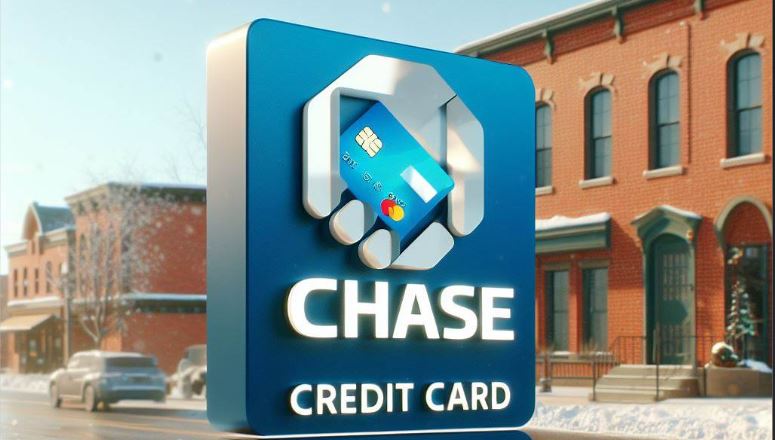
Hence, they have credit cards for personal and business purposes.
In this article, we will briefly summarize its credit card categories. Also, we show you how to log into your credit card account.
Thus, we will guide you on how to pay your bills using several payment options.
That’s not all; we will also tell you how to contact customer service. and also discuss other related information about this card.
So, if you want to sign up for a credit card from this financial house, make sure you read this article.
Also, if you already have a credit card from them, you may want to go through this article as well.
That being said, let’s briefly summarize its credit card categories.
Card Categories
The credit cards are divided into two major categories. These categories include personal cards and business cards.
Personal Cards
The Personal Card category includes the following credit cards:
The Freedom Unlimited Card offers a range of benefits and rewards.
This credit card offers a $200 bonus and 5% cash back on gas and grocery store purchases.
Hence, you can also earn 5% on Chase travel and 3% on dining and drugstores.
Thus, you can also get 1.5% cash back or more on all other purchases made using your card.
However, visit the Freedom Unlimited page for more information.
The Freedom Flex Card offers a range of benefits and rewards.
This card offers a welcome bonus of $200 and 5% cash back on gas and grocery store purchases.
Hence, you can earn 5% cash back on up to $1,500 on combined purchases.
Also, you’ll get 5% cash back on Chase travel, 3% on dining and drugstores, and 1% on other purchases.
For more information about this credit card, visit the Freedom Flex Page.
Sapphire Preferred Card
With this card, you’ll get 60,000 points on purchases up to $4000 spent within your first 3 months.
Hence, you’ll also get 5x points on Chase travel, 3x points on dining, and 2x on other travel purchases.
Thus, visit the Sapphire Preferred Page for more information about this card.
However, other credit cards in this category include:
The Freedom Rise Card offers a range of benefits and rewards.
Southwest Rapid Rewards Plus Card
Southwest Rapid Rewards Priority Card
Southwest Rapid Rewards Premier Card
The United Explorer Card offers a variety of benefits and rewards.
The United Club Infinite Card offers a range of exclusive benefits and rewards.
The Marriott Bonvoy Boundless Card offers a range of benefits and rewards.
Marriott Bonvoy Bountiful Card
The Marriott Bonvoy Bold Card offers a range of exclusive benefits and rewards.
British Airways Visa Signature Card
Aer Lingus Visa Signature Card
Business Cards
On the other hand, below are credit cards in the business card category:
The Ink Business Premier Card
This credit card offers $900 cash back on purchases up to $6,000 within the first 3 months.
Hence, as a cardholder, you’ll get 1.5% cash back rewards on all purchases made with your card.
Thus, visit the Ink Business Premier Card Page for more information.
United Business Card
With this business credit card, you’ll get 50,000 bonus miles on qualifying purchases.
Also, you’ll earn 2x miles on United purchases like dining, gas, and office supplies. And also local transit and commuting.
Hence, visit the United Business Card Page for more information.
Southwest Rapid Rewards Premier Business Card
This card offers 60,000 points when you spend $3,000 on purchases in your first 3 months.
Also, you can get 3X points on Southwest purchases and 2X points on local transit and commuting.
Thus, you can also earn 1X points on all other purchases and 6,000 anniversary points each year.
However, visit the Southwest Rapid Rewards Premier Business Card Page for more information.
Hence, other credit cards in the business cards category include:
Ink Business Unlimited Credit Card
Ink Business Cash Credit Card
The Ink Business Preferred Credit Card
The United Club Business Card offers a range of exclusive benefits and rewards.
Southwest Rapid Rewards Performance Business Credit Card
IHG One Rewards Premier Business Credit Card
World of Hyatt Business Credit Card
How to Access a Chase Card Account Online
Follow the steps below to log into your Chase Card account:
- To access your credit card account online, visit the Login Page.
- Next, enter your credit card account username and password.
- Then, select the ‘Sign In’ button to access your account.
Forgot username/password?
If you can access your credit card’s username or password, follow the guides below:
- To recover your username or password, click on the Forgot username or password?
- Next, type in your SSN or tax ID and your credit card account number.
- After that, click on the next button. Then follow the prompts after that to recover your credit card login details.
- But if you don’t have an SSN, open the ‘Don’t have a Social Security number?’ link.
- Once you’ve done that, enter your date of birth and your credit card account number.
Now, select the ‘Next’ button. Then, follow the prompts on your screen to recover your details.
Sign up now.
If you do have an online account, follow the steps below to create one:
- To open an online account, select the ‘Sign Up Now’ button.
- Next, choose to open a personal, business, or commercial account.
- To open a personal or business account, enter your card number and your SSN.
- After that, create a username and select the ‘Next’ button.
Once you’re done, follow the guides after that to open an online account.
But if you want to open a commercial account, you’ll need your tax ID number instead.
Card payment options
If you want to pay your credit card bills easily, make sure you read through this article.
Hence, below are easy ways to pay your card bills via different methods:
Online Payment
To pay your credit card bills online, open the Login Page on your preferred browser.
Next, enter your credit card account username and password.
After that, select the ‘Sign In’ button to access your card account.
Now, follow the instructions on your screen to pay your credit card bills.
Payment by phone
To pay your bills over the phone, call customer service at 1-800-436-7958.
All cardholders can access this service anytime.
Payment via mail
If you want to pay your bills via mail, send your check or money order to:
Cardmember Services
P.O. Box 6294
Carol Stream, IL 60197-6294
Hence, for overnight mail, send your payment to:
Card Services
201 N. Walnut Street
De1-0153
Wilmington, DE 19801
In-Person Payment
Another way to pay your credit card bill is to pay it at any Chase ATM or branch.
Hence, use the ATM or branch locator to find an ATM or branch close to you.
Payment via third-party
It allows credit card payments from third-party payment services like Western Union.
Hence, if you want to pay your bill via Western Union, use the code City WALNUT.
However, note that this payment service may take up to 7 days for payment to reflect.
Also, using this payment service may cost you some extra.
For more information on Payment options, visit the Payment Page.
Customer support
Below are different ways in which you can contact Card Customer Service:
By Phone
To contact Card customer service over the phone, dial 1-800-432-3117.
Hence, this service is open to all credit cardholders, and it can be accessed at any time.
Thus, to pay your bills over the phone, call Customer Service at 1-800-436-7958.
Social Media
Another easy way to contact customer service is via social media.
Thus, you can contact customer service via the following social media pages:
For more information, visit the Customer Service Page here.
Need help with your card?
For customer help or technical support, call customer service at 1-800-935-9935.
Hence, you can also send complaints and feedback via the Complaint and Feedback Page.
For military personnel and veterans, call customer care at 1-877-469-0110.
However, for those overseas, call 1-318-340-3308 or dial the operator relay service.
How to Sign Up for Card Autopay
To avoid missing a payment, make sure you set up Auto Pay. This helps you avoid missing payments by automatically paying your bills.
Hence, follow the steps below to set up AutoPay:
First, sign into your online account using your username and password.
Next, select the type of account you want and click on ‘Pay Card’.
After that, select ‘Set Up’ close to Automatic Payments.
Then, choose your payment amount and select the account you want to pay from.
Once you’re done, go through your choices and click on “Set up automatic payments.”
However, you can also download the mobile app and set up AutoPay using these guides.
To download the mobile app, visit the Google Play Store or Apple App Store.
Activate your Card
If you have a new card, follow the guides below to activate your card:
But before we begin, note that there are two ways in which you can activate your card.
Hence, you can activate your card by calling the number on the back of your card.
But you may be asked to provide your credit card number or PIN to complete the process.
However, you can also activate your new card online. All you have to do is log into your account using your username or password.
After that, follow the guides on your screen to activate your new card.
Hence, once your card has been activated, you can now make purchases with your card.
How Can I Find My Chase Card Account Number?
The quickest way to locate your card account number is to look at your credit card.
Hence, your credit card has your card account number. But make sure you don’t interchange the digits at any point.
How Can I Report a Lost or Stolen ?
If you lost your card or your card was stolen, call 1-800-432-3117 immediately.
However, if you want to request a replacement card, log into your account.
Once you’ve done that, follow the prompts on your screen to request a card replacement.
Hence, it may take about 5-7 business days for your new credit card to arrive.
But if you want to report fraudulent activity on your card, call:
- Personal Cards: 1-800-955-9060
- Business cards: 1-888-269-8690
- Sapphire Cards: 1-888-262-4273
How Can I Dispute a Charge on My Card?
To dispute a charge, log in to your credit card account. Then, find the charge transaction.
After that, follow the prompts to start a dispute. Hence, it could take 1 to 3 business days to resolve the issue.
However, visit the Dispute Page for more information.
How do I set up Card Alerts?
To enroll for card alerts and notifications, follow the steps below:
- First, sign into your credit card account.
- Next, select the ‘Account Management’ button.
- Under that, click on ‘Profile & Settings’, then select ‘Alerts’.
- Once you’ve done that, click on “Choose Alerts” and select the accounts you want.
- Now, under ‘Delivery Methods’, set up your options and click on ‘Save’.
How do I update my Card information?
To change or update your card information, follow the steps below:
- To begin, log into your card account.
- Then, select the ‘Account Management’ button.
- Under the account management section, click on the ‘Profile & Settings’ button.
- Now, follow the steps after that to change or update your account information.
How do I apply for a Chase Card?
Before we begin, note that most cards require a great credit score for approval.
But, before applying for any card, you must provide the following:
- full legal name
- SSN and/or ITIN
- Street address
- Gross annual income
- Employment status
- Housing costs
- Phone number
Hence, with all the required information at hand, you can now proceed to apply for a card.
To apply for a Chase card, do your research to find a credit card that suits your needs.
Once you’ve found the card, follow the instructions after that to apply for it.
How do I cancel Card?
To cancel your card, call the toll-free number on the back of your credit card.
Hence, if you can’t find your card, you can call Card Services at 800-432-3117.
When you’re connected to a customer agent, let them know that you want to cancel your card.
However, before canceling your card, make sure you pay off your balance. And also, use up your credit card rewards.
Conclusion
In summary, this article is a full guide to all you need to know about cards.
Hence, for any questions about cards, make sure you drop them in the comment.
Thus, thank you for reading, and also check this blog for other credit card posts.
Reference Links
The Payment Page
The Dispute Page provides information and resources for resolving disputes.
Frequently Asked Questions (FAQs)
How much credit can I get from Chase?
The starting credit limit depends on your credit card and credit history.
Hence, your starting limit can be as low as $500 or as high as $35,000.
What credit score do you need for a Chase credit card?
Most Chase cards require a good to great credit score for approval.
To get approved for a Chase card, you must have a credit score of at least 670.
What is my Chase credit card limit?
To view your credit limit, log into your account online or via the Chase mobile app.
Once you’ve done that, check your monthly statement to see your credit limit.
Also, you can call card customer service to know your credit limit.
